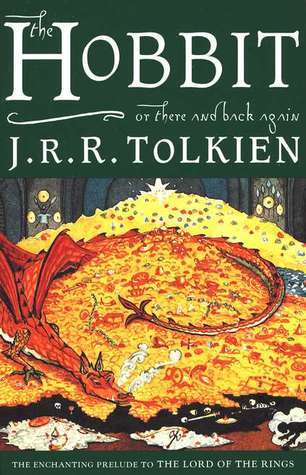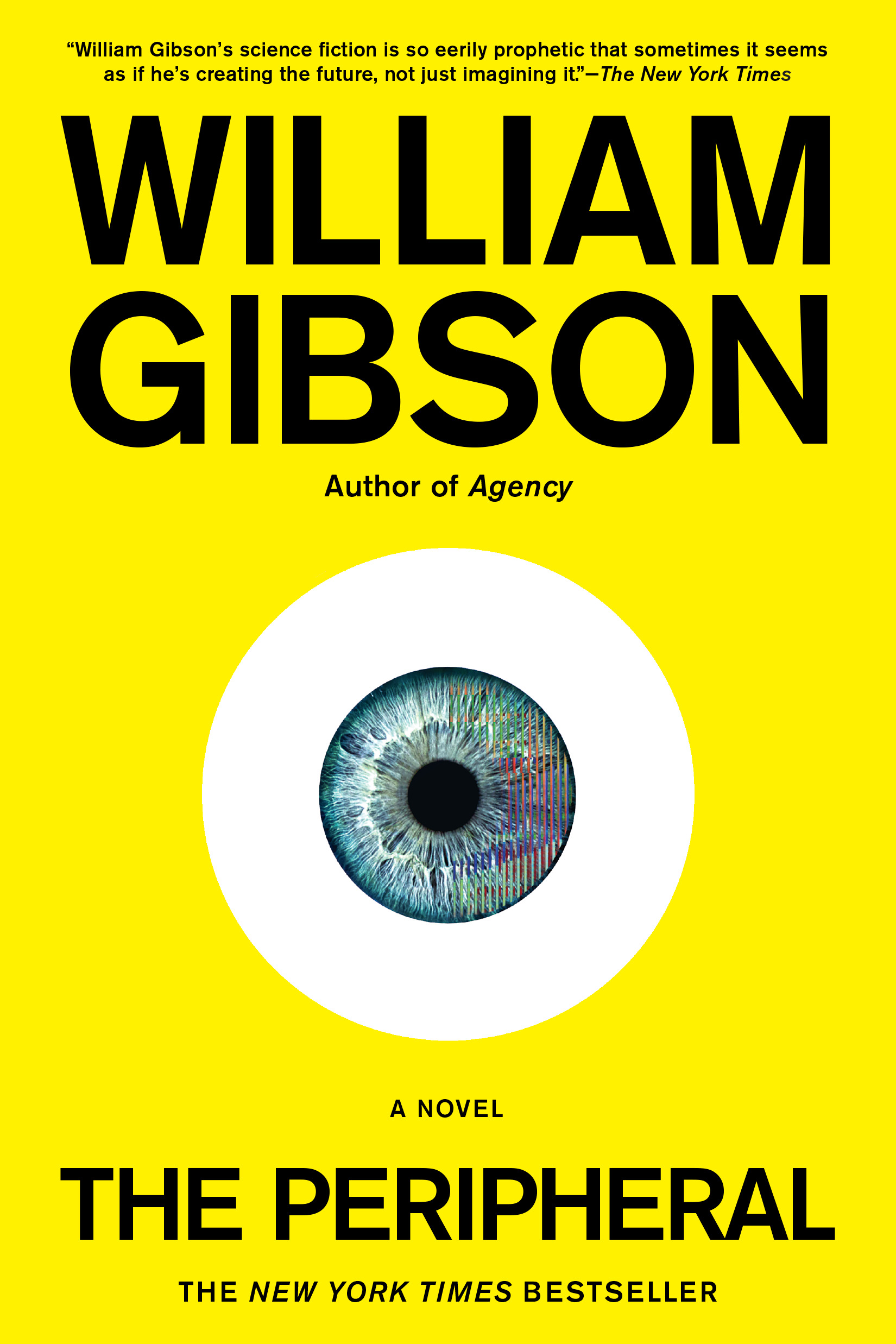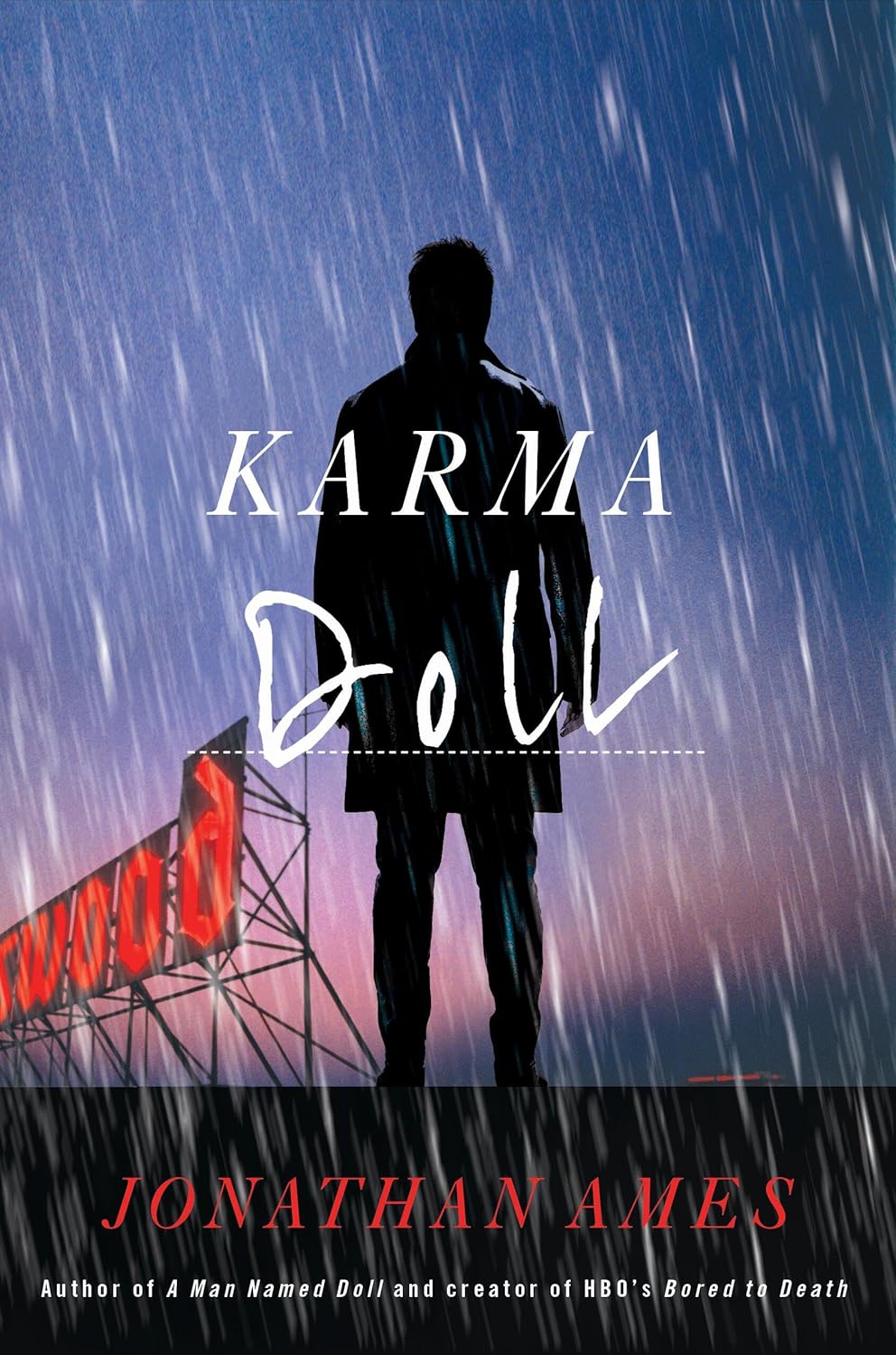kewpiedoll99 finished reading and wrote a review...
A masterpiece
kewpiedoll99 finished reading and left a rating...
kewpiedoll99 finished reading and left a rating...
kewpiedoll99 DNF'd a book

Independent People
Halldór Laxness
kewpiedoll99 DNF'd a book
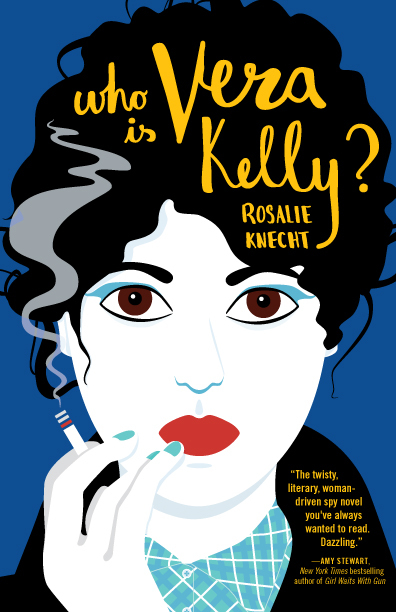
Who Is Vera Kelly? (A Vera Kelly Story #1)
Rosalie Knecht
kewpiedoll99 DNF'd a book
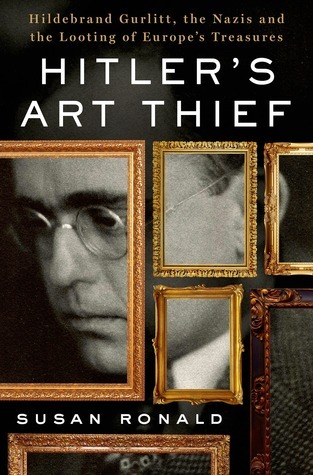
Hitler's Art Thief: Hildebrand Gurlitt, the Nazis, and the Looting of Europe's Treasures
Susan Ronald
kewpiedoll99 DNF'd a book

Creation Lake
Rachel Kushner
kewpiedoll99 DNF'd a book

Who I Am
Pete Townshend
kewpiedoll99 finished reading and wrote a review...
I really enjoy Jonathan Ames's voice. I appreciate this character, Happy Doll, who's a killer but conflicted about it, even though every time it's in self defense. Or is it?
kewpiedoll99 finished a book

The Wheel of Doll (The Doll Series, #2)
Jonathan Ames
kewpiedoll99 commented on a post from the Founder Announcements forum
If you're on here as much as I am, you may find this to be pretty cool vs using the mobile browser directly. I've only done this in the chrome mobile browser on an Android phone, so if you're using something else your milage may vary but happy to help you figure it out if you're using something like safari on an iPhone. Basically you can install the site as an app and it will open without all the extra browser feel.
Steps:
1. Open the homepage in your mobile browser and then click the 3 dots at the top right of the screen.
2. Click "Add to Home Screen"
 3. Click "install"
3. Click "install"
 4. Open the pagebound "app" and enjoy 😊
4. Open the pagebound "app" and enjoy 😊
 If you have any issues or need help on a different platform feel free to drop a reply!
If you have any issues or need help on a different platform feel free to drop a reply!