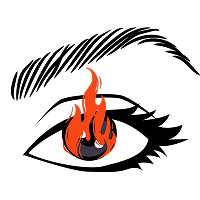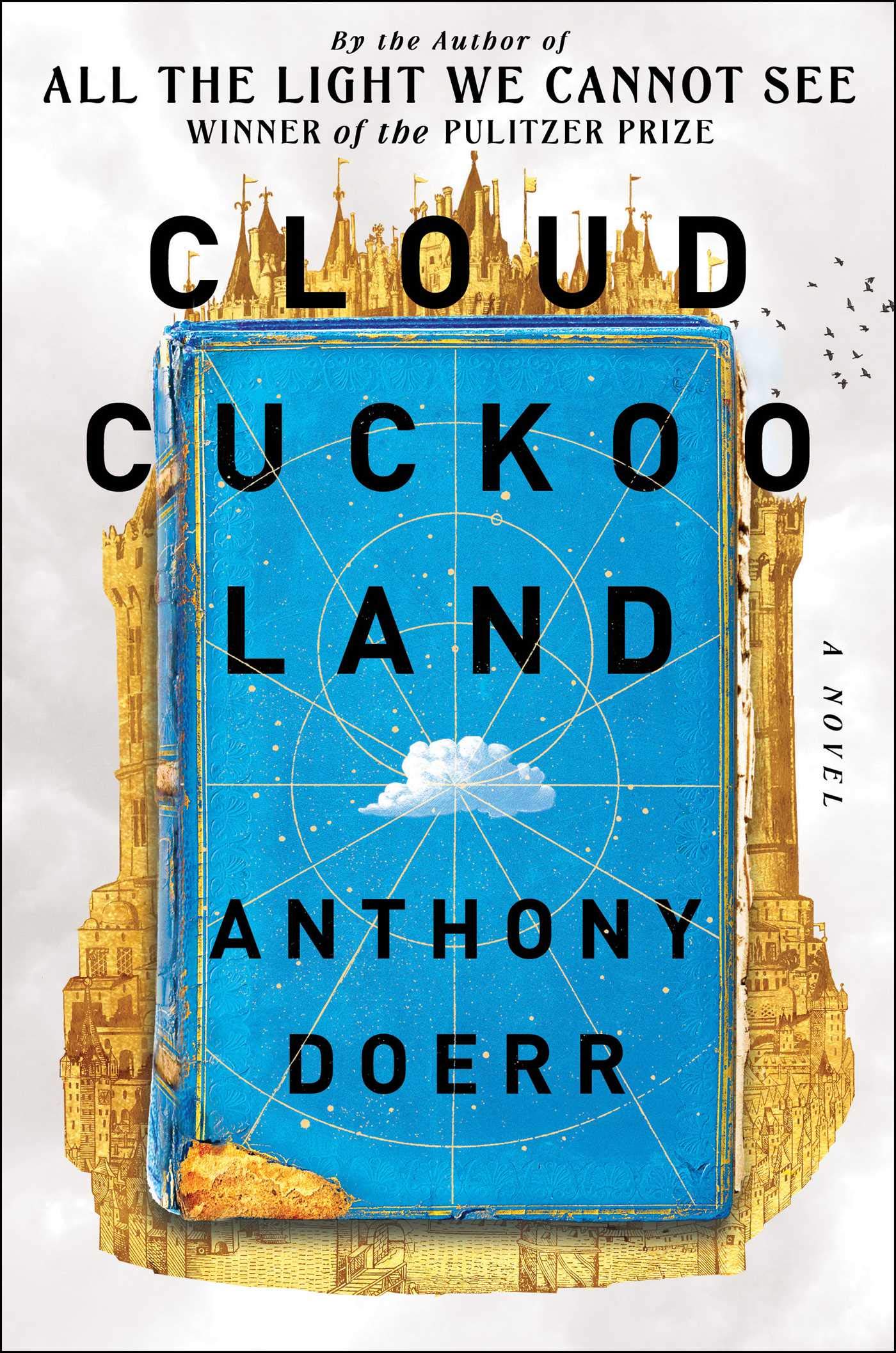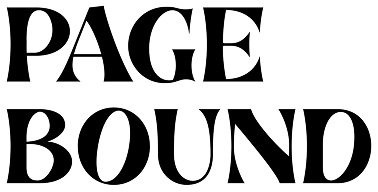jenniferPagebound commented on a post from the Pagebound Club forum
some default covers are really not it and i would like people to see what i’m seeing instead of the default cover. is this in the plans? this is something that really bothers me.
jenniferPagebound commented on a post from the Pagebound Club forum
Hi, please let me know if my post is against the rules since I am mentioning Goodreads.
I’ve been scrolling Reddit a little bit tonight and have seen multiple posts of the news that Goodreads is apparently finally adding a DNF shelf. I’ve also perused the comments on these posts and everyone seems happy that a DNF shelf is being added but also want additional features like half star ratings.
To be honest, I haven’t used Goodreads in like two years at this point and reading all these comments has made me appreciate Pagebound even more. Pagebound has so many cool features that Goodreads could never (such as quests and badges- my fav!) and it’s just overall like a million light years ahead of Goodreads. I’m honestly shocked to see that so many people are still on Goodreads begging for crumbs. It has definitely made me aware that I’m living in a little bubble here on Pagebound but I love it here so I’m not complaining. And, of course, I’ve been leaving some comments here and there promoting Pagebound.
Anyway, thank you to the devs for being amazing and to everyone who has made Pagebound such a welcoming community. I love supporting an app that feels like it was made for readers and I love having devs who listen to us. 🥺💕
jenniferPagebound commented on a post
jenniferPagebound commented on bellini's update
bellini earned a badge

Pagebound Royalty
Supports Pagebound with a monthly contribution 💕
jenniferPagebound commented on a post


Hi! Does anyone has playlists recommendations to play as background music while reading these type of books? i found a couple on spotify but they’re too slow or music that puts me to sleep Edit: The music that puts me to sleep tends to be instrumental music just with piano, or instrumental that keeps the same slow rhythm, also i listen to mitski and deftones on a daily basis and turns out that i can’t focus on reading with their songs as background music 😅
jenniferPagebound commented on jenniferPagebound's update
jenniferPagebound commented on a post from the Pagebound Club forum
I swear the text on the feed and in discussions got larger. Am I crazy?
jenniferPagebound commented on a post from the Pagebound Club forum
I’ve noticed we’ve been cycling through the emoji’s in the discover section, are there not enough book under other emoji’s or is there a reason for this? I guess my question is basically how the emojis get picked lol. Does anyone know the answer?
jenniferPagebound started reading...
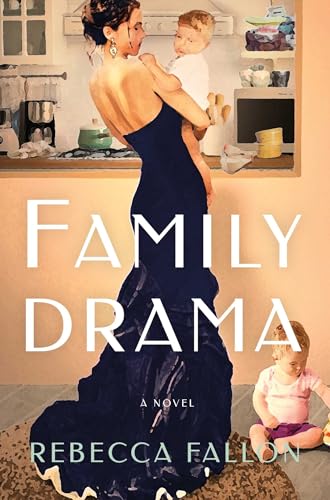
Family Drama
Rebecca Fallon
jenniferPagebound commented on a post


Since Harry Potter and the Goblet of Fire was removed from the Games & Trials quest, I would suggest that Good Omens be removed from this quest, as Neil Gaiman is a known sexual predator, and he's using the money from the sales of his books and their rights to countersue one of his accusers, not for false accusations, but for violating an NDA.
jenniferPagebound commented on jenniferPagebound's update
jenniferPagebound earned a badge

Greek Myth Retellings
Bronze: Finished 5 Main Quest books.
jenniferPagebound wrote a review...
a beautifully lyrical look into the the political turmoil Odysseus left in Ithica 18 years after his departure; Claire North does an incredible job breathing life into these women. Highly highly recommend
jenniferPagebound finished a book

Ithaca (The Songs of Penelope, #1)
Claire North
jenniferPagebound earned a badge

Greek Myth Retellings
Bronze: Finished 5 Main Quest books.
jenniferPagebound commented on a feature request
removing problematic authors from main quests.
hi! not sure if this is a feature request or just a point for discussion, but a user (fountainpengirl) made a great post recently in the From Bookshelf To TV quest about how neil gaiman, a known predator, has a book within the quest that would be required reading in order to unlock the highest tier of the badge for this quest. this isn't the only quest that his work is a part of, and in the spirit of pagebound, i think there should be some measure of what kinds of authors are being platformed in this way.
obviously, lists created by individual users are an entirely different story, and it's up to everyone what they'd like to read and are comfortable allowing, but the idea of users having to read and/or catalog books by a predator (particularly survivors, but everyone!) if they're vying for a certain badge feels like something wholly unnecessary.
jenniferPagebound commented on a post from the Pagebound Club forum
Hello. I am not really sure if this goes on here, if it doesn't, do let me know, please! And if you could direct me towards the correct area, I would appreciate it.
I have started getting more consistent with reading, instead of taking entire weeks to read 1 book, therefore I am gonna be more active on the book forums. And I have noticed for the first time yesterday, that there is a limit of posts we can make in 24 hours? I don't know if this is a new feature? If we can surpass it by contributing to the site/app, or I was just not aware of it due to not participating as much...
But it very annoying and disruptive. Especially when a book is specifically engaging, and I am trying to read it in 1 or 2 days, I am bound to make more than 5 posts... And I think it can get quite confusing for both the person sharing their thoughts and the people reading them when I have to compile opinions from different pages into 1 single post... I think that defeats the entire purpose of a feature like that?
And if I don't wanna compile everything together, because it ends up being messy and confusing, I have to basically keep my thoughts and not write at all. And I enjoy writing what I think as I read along, and I love seeing what everyone else thinks while reading along.
I am not going to lie, but that is the main feature I even use this app for. That's what makes this place unique for me. So the limit makes no sense.
I understand there can't be infinite posts for 1 book in such a short span of time, because people could spam to infinity and beyond, but 5 is just not enough?
I guess, I would to ask if there is any possibility into bringing the limit number a bit higher? Like, at least 10? 15? I think that gives us all a better chance of giving our thoughts on important bits and pieces we read without being too overwhelming. Cuz, again, 5 works maybe if you only read some pages per day, but if you read an entire book in 1 or 2 days, you can't fully express your thoughts.
I don't know if anyone agrees with me. I would love to know everyone's opinion, though. And sorry for rambling so much lol. I just feel stuck, like do I stop reading until tomorrow, or do I read and just not share what I think on here?
jenniferPagebound commented on moski's update
moski earned a badge
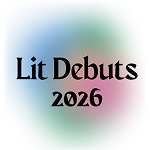
Best of @SimonBooks Debut Women's Lit
Champion: Finished 5 Side Quest books.
jenniferPagebound commented on a post from the Pagebound Club forum
I had joined a lot of Quests, cause I found the stuff lovely but now my notifications are full of "book added to quest". I don't like that. I tried to see in the settings if there was a way to turn off Quest notifications and I didn't find it. So yeah, a bit of a complaint here.
jenniferPagebound commented on a post


Hi everyone! I wanted to share how this quest was curated, and how suggestions and new additions will be evaluated. This quest first and foremost celebrates women behaving badly, whether that's through revenge, selfishness, unhinged desire, or simply a loose screw. There are (thankfully) many examples of such women in every genre, but this quest leans towards the "weird girl lit fic" realm. Weird girl litfic isn't an official sub genre of course; it's more of a vibe, you know it when you see it. Books in this sub genre tend to be literary or contemporary fiction with some thriller and horror mixed in, which is reflected in the quest list.
For new additions, I will be prioritizing new releases. There may be some exceptions if I missed an excellent backlist book, but in general I want the quest list to grow with books that will be published in the months and years to come :) Right now, I'm going through books published in 2025 that would be excellent fits. What Hunger by Catherine Dang was just added - let me know which other standout titles were published in 2025 and I'll do some research!
There are some popular backlist titles I intentionally did not include since they're well represented in other Quests (for example, Gone Girl and Bury Our Bones in the Midnight Soil). Others fit the theme but not the genre (examples: Poppy War and Iron Widow).
Hope this clarifies the criteria and helps steer suggestions! Stay bad 🔪💄🚬